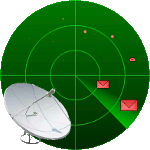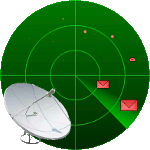Features
 The possibility of tracking the resources with password-protected access.
The possibility of tracking the resources with password-protected access.
If the required resource is password protected, you can enter the authentication data in the options in the program or in the web form when getting the resource through the program. The program will use this data for each check of the resource.
 Intellectual data analysis.
Intellectual data analysis. This analysis allows the program to detect automatically web page type and to respond only to required changes, for example ignoring the number of page views or banners.
 Supporting of proxy server use.
Supporting of proxy server use. The program can be used also in the case of getting to Internet through a proxy server.
 Working with various protocols.
Working with various protocols. The program is able to support a variety of protocols such as: http, https, ftp, file
 User notification.
User notification. There are four types of signals for changes in required information in the program:

The opening of the main window with a list of changes.

An audio signal that can be changed to the desired one.

Window with a list of changes of the resource that pop up in the bottom right corner.

Voice representation of the resource name.
Opening of the resource with changes in the browser is available by mouse click in the notification window.
 Tasks hierarchy manipulation.
Tasks hierarchy manipulation.
To manage the hierarchy in the main window are availible following commands: create a group, drag and drop items between the groups, rename, delete.
 Autosave.
Autosave.There is a autosave feature for any changes in the tasks. The data won't be damaged even in case of computer unexpected shutdown.
 Import and export of tasks and groups.
Import and export of tasks and groups.
There is a possibility to exchange tasks and groups between computers using the import and export functions of the program.
 Regular expressions settings.
Regular expressions settings. There is a possibility of regular expression filtering for individual preferences of complex tasks.
 Easy program control.
Easy program control. The program is easy to explore and simple to operate. Toolbar under the main menu helps you quickly and easily find required functions.